Xtrestolite Custom rom for samsung galaxy s5 SM-G900H
The first thing after you have rooted your samsung galaxy s5 is to install rooted apps and the ultimate thing you go for is to install a custom rom on samsung galaxy s5.If you take a look at the device specifications the device comes with a exynos 5 chipset which is a octa core(2 quad cores ) and the is backed with 2gb ram.It sports a 5.1inch display with Full hd resolution and corning gorilla glass 3 protection and the device is available with 16 or 32 gigabytes storage with the base model at 16 gigabytes.The rear camera is 16mp without optical image stabilisation while the secondary camera is 2mp which is great for selfies and also the front cam can record videos upto 1080p.Samsung usually launch their flagship with different chipsets one with exynos and other with snapdragon 801.
If you are searching for roms to be flashed on galaxy s5 SM-G900H and couldnot find then you are on right place.In this post we will help you to flash or install xtrestolite custom rom on samsung galaxy s5 SM-G900H.
If you are searching for roms to be flashed on galaxy s5 SM-G900H and couldnot find then you are on right place.In this post we will help you to flash or install xtrestolite custom rom on samsung galaxy s5 SM-G900H.
Why to go for custom rom on galaxy s5?
- Laggy touchwiz:Though the device comes with a powerful chipset the heavily modded touchwiz still lags a lot.Though you can trim down trim down the software system still occupies more than 4 gigs and is quite surprising for the os to occupy a lot of internal storage even .Due to the unnecessary bloatware the device experience lag while moving through screen.So you might consider going for a custom rom on samsung galaxy s5 SM-G900H.
- To improve performance: This might seem odd as galaxy s5 would out run any competitor in terms of performance but you can still improve its performance with custom roms.
- To improve battery life: Its actually a disappointment for us that samsung actually used a non removable 2800 mah battery in galaxy s5.The battery is actually big but its not for a Full hd display.Though there are ultra saving modes on samsung galaxy s5 you may not completely depend on it to save battery instead should go for a custom rom on samsung galaxy s5 for a better life.
- Because you are android power user:Being an android user user no matter which android flagship device you own its quite common for us too root the device and install a custom rom and play with it for some time and go for another.Since the device is quite new old android development there are lot of custom roms available for samsung galaxy s5 which include stock modified roms and also we are blessed with lot of aosp custom roms.
Install xtrestolite custom rom on samsung galaxy s5 SM-G900H:
In this tutorial we will guide you to install xtrestolite custom roms on samsung galaxy s5 SM-G900H with all the necessary precautions that has to be taken.
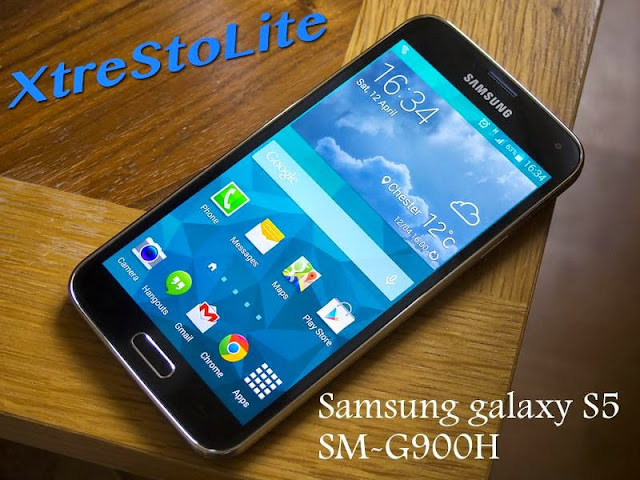
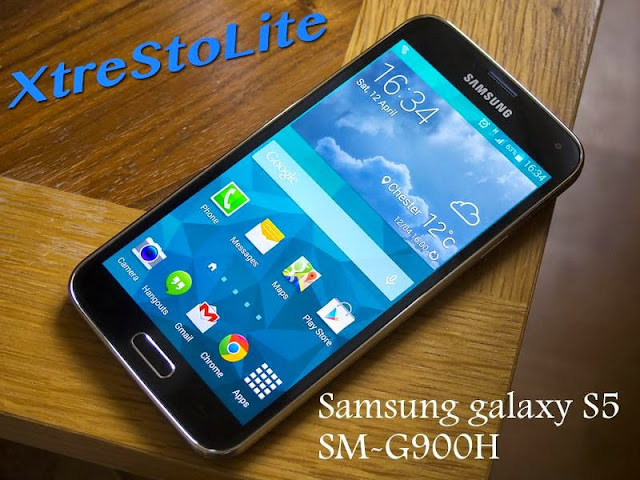
Prerequisites:
- Charge you device to atleast 80% before flashing the rom so that the process continues without any difficulties.
- You must be on latest stock firmware before flashing.
- You must have twrp installed on your device.
- Backup all your data on to computer or laptop as flashing this rom will erase all the data on your device.You may not loose your images or videos or other data but you will loose apps that you have installed earlier.
- Download xtrestolite Rom for galaxy s5 and transfer it to sdcard or internal storage.
- Must read: How to Backup Efs on samsung devices
Xtrestolite custom rom for samsung galaxy s5:
Xtrestolite rom is based on stock lollipop firmware of SM-G900H with improved performance.He has remove all the unnecessary bloatware on the device.Rom is pre-rooted and zip aligned.Knox is completely removed from the os.Kernel has init.d scripts support so that you can add you own scripts to improve performance or battery life.The removed bloatware are available as add on flash able through recovery.
Other features of the rom:
- Enable call button on contact list.
- Call recording is enabled to record ongoing calls.
- You have the option to disable shutter button.
- Sfinder and quick connect are removed from the notification panel.
- 3mint battery mod.
- Extra quick toggles
- Call or message block.
- Exit button in stock browser.
- Status bar mod include adding a custom carrier label,move signal bars to left etc.
- multidpi touchwiz launcher is added and you can add 6 icons to the dock.
- High volume warning settings is removed.
- Network speed indicator is added to status bar for ongoing traffic information.
- The best part is the unlimited tethering mid.
- Csc tweaks are also included.
- xtrestolite rom custom settings also available and lot more to explore.
Installation procedure:
- Download the rom and place it in the internal storage.
- Now switch of the device and wait for few seconds till the device is completely off.
- Now press volume up and home button and power key simultaneously and you will enter fastboot mode.
- From fastboot mode boot into Twrp recovery.
- Click on backup and do a complete nandroid backup.You have to do this if anything goes wrong you can get back to working device by restoring it.If you thing the backup is huge then don't backup data just backup system and boot and other including efs.
- Backup process may take 5 to 10 minutes and once it is completed go to advance wipe options and wipe data,cache,dalvik cache and system too.
- Flash the rom and aroma file manager pops up.
- Choose your csc and all other stuff needed and wait till the flashing process is done.
- Once done reboot the device and wait for at least 10 minutes for initial to boot.
- Now you have successfully flashed xtrestolite custom rom on samsung galaxy s5.
Final words on xtrestolite custom rom on galaxy s5:
This is simple tutorial on Installing xtrestolite custom rom on samsung galaxy s5.We hope you have successfully flashed the rom with out any problems.If you have soft bricked your device reboot to recovery and make a factory reset.Even after factory reset if you still experience boot loop flash the ROM again by wiping system this time.Even if the rom bootloops then its you bad luck just restore the previous backup.Finally we take no responsibility if you have bricked the device in this process even though there is no way you can brick the device but its mandatory for us to say . Happy flashing


No comments:
Post a Comment