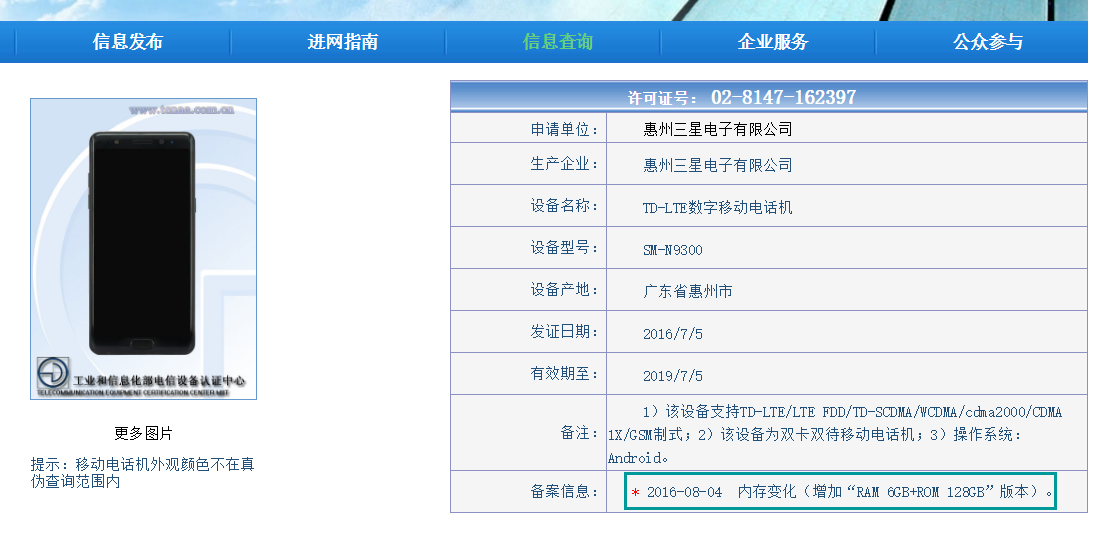Xiaomi Mobile Phone Shopping Online Store!
- Description
- Reviews
- Xiaomi Mi Note 2 Smartphone use Qualcomm Snapdragon 821 CPU, 4GB RAM + 32GB ROM with 5.7 inch 1920 x 1080 pixels screen, MIUI 7 OS, promises quite a fast operation speed is quite amazing and impressive. 16.0MP front camera for convenient self-capturing, 16.0MP back camera for you to record every single moment clearly; 4G, GPS, WiFi, Bluetooth, etc; all available making it the most valuable choice to buy Xiaomi Note 2.
Xiaomi Note 2 Smartphone Highlights:
- 5.7 inch screen, 1920 x 1080 pixels display
- Dual 4G SIM (micro/nano), Dual Standby
- Qualcomm Snapdragon 821
- 4GB RAM + 32GB ROM
- 16MP back camera + 16MP front camera
- MIUI 7 OSXiaomi Mi Note 2 Smartphone Basic Information Model Xiaomi Mi Note 2 Band 2G: GSM band 2/3/5/8
3G: WCDMA band 1/2/5 TD-SCDMA band 34/39
4G: FDD-LTE band 3/7 TDD-LTE band 38/39/40/41Sim Card Dual SIM Card Dual Standby Service Provide Unlocked Color White OS MIUI 7(Android 6.0) CPU Qualcomm Snapdragon 821 ROM 32GB RAM 4GB Display Size 5.7 Inch Type IPS, capacitive screen Resolution 1920 x 1080 Camera Dual Cameras, 16.0MP front camera; 16-Megapixel Sony BSI back camera, support OIS, 6P lens, f/2.0, double color temperature flash, support HDR, light filled pattern and 4K video recording Xiaomi Note 2 Mobile Phone Basic Function Ringtones Type Polyphonic/MP3 Audio File Format AAC, MP3, WMA, AMR, FLAC, APE, DSD, WAV Video File Format MP4, M4V, MKV, XVID, ASF, WMV, RM, RMVB Image File Format JPEG/BMP/GIF/PNG Image File Format JPEG/BMP/GIF/PNG/GIF FM Radio Yes, earphone needed Earphone Port 3.5mm GPS GPS, GLONASS, BDS WIFI Yes, 802.11 a/b/g/n/ac, dual band, 2.4GHz/5GHz Bluetooth Bluetooth 4.2 Sensors Gravity Sensor, Lignt sensor, Distance sensor, Compass, Hall sensor, Gyroscope Multi-Touch Support Language English, Simplified/Traditional Chinese, etc Other Feature 4G, NFC, WIFI, GPS, FM, Bluetooth, Ebook, Email, Messaging, wallpapers, calendar,calculator, clock, camera, etc Xiaomi Mi Note 2 Mobile Phone Accessories: 1 x 4000mAh Battery 1 x USB Cable 1 x Charger We will send adapter plugs according to the shipping address of the buyer. Xiaomi Mi Note 2 4GB Xiaomi Mi Note 2 6GB Xiaomi Mi Note 2 Pro CPU Snapdragon 821 Snapdragon 821 Snapdragon 821 Display 5.7 inch, 1920 x 1080 pixels 5.7 inch, 2560*1440 pixels 5.7 inch, 2560*1440 pixels Curved Screen No No Yes Force Touch No No Yes RAM 4GB 6GB 6GB ROM 32GB 64GB 128GB Camera 16.0MP front + 16.0MP back 16.0MP front + 2*12.0MP back 16.0MP front + 2*12.0MP back Other 4100mAh battery, USB Type-C interfaces, QC3.0 fast charge, 802.11ad Wi-Fi, Bluetooth 4.2, infrared remote control, NFC, Network 3.0, 4G +, VoLTE.